No sound in my Void
- kilaueabart
- Posts: 1079
- Joined: Mon Mar 05, 2012 2:36 am
No sound in my Void
Sound works properly in Fienix6 and AmigaOS4, but I can't get sound in Void.
I tried going to Control Center > Sound > Hardware and testing the speakers. Silence.
It does show device as CMI8738/CMI8768 PCI Audio, 1 outpput 2 inputs, Analog Stereo Duplex. That's what Fienix's Control Center shows, except if I click "Test" under the left hand speaker picture I hear "front left." Why not with Void?
(Edit)
I spoke a bit too soon about sound working well in Fienix6. Later this morning I went to a Duolingo lesson where I was supposed to click on an English word that matched the audio I had just clicked on. No sound! I tried the left speaker test in Control Center. "Left" in a loud voice, then silence and I couldn't make it speak again. I rebooted and got the sound back temporarily, but not in Duolingo. Drat.
I tried going to Control Center > Sound > Hardware and testing the speakers. Silence.
It does show device as CMI8738/CMI8768 PCI Audio, 1 outpput 2 inputs, Analog Stereo Duplex. That's what Fienix's Control Center shows, except if I click "Test" under the left hand speaker picture I hear "front left." Why not with Void?
(Edit)
I spoke a bit too soon about sound working well in Fienix6. Later this morning I went to a Duolingo lesson where I was supposed to click on an English word that matched the audio I had just clicked on. No sound! I tried the left speaker test in Control Center. "Left" in a loud voice, then silence and I couldn't make it speak again. I rebooted and got the sound back temporarily, but not in Duolingo. Drat.
Re: No sound in my Void
Have you copied the kernel modules directory for the running kernel to /lib/modules? You need kernel modules for sound.
http://www.amigalinux.org
http://www.supertuxkart-amiga.de
Running Linux on AmigaONEs can require some tinkering.
http://www.supertuxkart-amiga.de
Running Linux on AmigaONEs can require some tinkering.
- kilaueabart
- Posts: 1079
- Joined: Mon Mar 05, 2012 2:36 am
Re: No sound in my Void
I haven't been able to get the one for void. Every time I try to download the alpha3 kernel to Void, I get the "not in gzip format" error message. I was able to put the alpha3 one in my fienix6 /lib/modules, and I still had the linux-image-6.6-alpha3-X1000_X5000.tar.gz file in my fienix Downloads. I dragged it over to Void and tried to decompress it. "Not in gzip format."
I wonder if I can figure out a way to copy from fienix /lib/modules to void /lib/modules in a terminal
Re: No sound in my Void
That's a good idea.kilaueabart wrote: ↑Mon Sep 11, 2023 12:39 am I wonder if I can figure out a way to copy from fienix /lib/modules to void /lib/modules in a terminal
Here is an example of the command:
Code: Select all
bash-5.1# cp -R <Fienix_mountpoint>/lib/modules/6.6.0-a3_A-EON_X5000-g7ba2090ca64e-dirty /lib/modules/http://www.amigalinux.org
http://www.supertuxkart-amiga.de
Running Linux on AmigaONEs can require some tinkering.
http://www.supertuxkart-amiga.de
Running Linux on AmigaONEs can require some tinkering.
Re: No sound in my Void
Try a differtent Jack output on your Soundcard... i have the same issue...
Somewhere down the line the Jack outputs seems to have switched!
The jack that outputs sound in AmigaOS and MorphOS is not the same jack anymore that Linux is using.
It did in the past.
Try to play music, and just switch and see if i am correct. PS the Soundcard i am using is different that yours.
Dave
Somewhere down the line the Jack outputs seems to have switched!
The jack that outputs sound in AmigaOS and MorphOS is not the same jack anymore that Linux is using.
It did in the past.
Try to play music, and just switch and see if i am correct. PS the Soundcard i am using is different that yours.
Dave
AmigaOne X5000 -> 2GHz / 16GB RAM / Radeon RX 570 / Radeon X1950 / M-Audio 5.1 -> AmigaOS / Linux
Amiga 1200 -> Recapped / 68ec020 ACA 1221ec / CF HDD / RetroNET connected to the world
Vampire 4SA - RPi4 Running AmiKitXE Full
Amiga 1200 -> Recapped / 68ec020 ACA 1221ec / CF HDD / RetroNET connected to the world
Vampire 4SA - RPi4 Running AmiKitXE Full
- kilaueabart
- Posts: 1079
- Joined: Mon Mar 05, 2012 2:36 am
Re: No sound in my Void
Just one of a number of puzzles that crop up here.
When I boot OS4, the welcome music plays loud and clear. I wonder if it would if I plugged the phone jack from the loud speakers into a different jack. Two cords come from the speakers. The other one is USB, plugged into one of the connections higher up the back. I wonder what it is for. Electric power?
In fienix6, when I first got the current kernel module to /lib/modules and then clicked a youtube link in one of my emails, you tube came up surprisingly quick and I heard several syllables of the song that was supposed to play, but then it stopped and never came up again in spite of the "Loading" message.
I'm sure I found something that played all the way through, but I can't remember what it was.
I can see video if I click an MP4 in a folder (in Void, at least) but no sound.
When I boot OS4, the welcome music plays loud and clear. I wonder if it would if I plugged the phone jack from the loud speakers into a different jack. Two cords come from the speakers. The other one is USB, plugged into one of the connections higher up the back. I wonder what it is for. Electric power?
In fienix6, when I first got the current kernel module to /lib/modules and then clicked a youtube link in one of my emails, you tube came up surprisingly quick and I heard several syllables of the song that was supposed to play, but then it stopped and never came up again in spite of the "Loading" message.
I'm sure I found something that played all the way through, but I can't remember what it was.
I can see video if I click an MP4 in a folder (in Void, at least) but no sound.
- kilaueabart
- Posts: 1079
- Joined: Mon Mar 05, 2012 2:36 am
Re: No sound in my Void
The situation is not that simple. I have spent much of the morning experimenting, and have learned the following.
If I double-click an MP4 stored in Fienix6 a narrow black-filled VLC window comes up, expands across the screen, goes narrow again, and that process repeats over and over.
If I right-click an MP4 file, and choose SM Player, the first time I do so it will start to play. This morning one supposedly 1:55 long played audio and video for 1:27, then the audio stopped while the video kept moving several seconds longer. I could not repeat it, or get another MP4 to do more than open a picture, without rebooting. One other MP4 I tried after a reboot played audio and video for nine seconds then stopped completely.
I was reading my email in Eolie in fienix6 and came to a notice that I should continue my DuoLingo streak. DuoLingo is supposedly a language learning program, but when I use it on the AmigaOneX5000 it is disappointing in that the audio parts of it do not work. Today when I clicked on that email reminder I was astonished to hear a complete sentence in Japanese! The next sentence came up silently and clicking the loudspeaker icon did nothing, but on one a bit later clicking the speaker icon did get sound. Those two cases were it for the morning.
Recalling how OS4 always comes up with the welcome music I decided to go there and see what other sound I might find. I found one of those file-holders called "radio" and opened it. It was full of MP3s. I clicked one called "3 hot rock pilgrims.mp3" and up came what sounded like a radio news broadcast. I listened to it for a few minutes, then tried another MP3. This one came up with music matching its name. Too bad trying to run DuoLingo in OS4 just gets me an update-your-browser message.
If I double-click an MP4 in Void, the video plays steadily all the way through, silently, then another apparently unrelated video starts. I have found no way to stop it except to hold the power button on the box for several seconds.
If I double-click an MP4 stored in Fienix6 a narrow black-filled VLC window comes up, expands across the screen, goes narrow again, and that process repeats over and over.
If I right-click an MP4 file, and choose SM Player, the first time I do so it will start to play. This morning one supposedly 1:55 long played audio and video for 1:27, then the audio stopped while the video kept moving several seconds longer. I could not repeat it, or get another MP4 to do more than open a picture, without rebooting. One other MP4 I tried after a reboot played audio and video for nine seconds then stopped completely.
I was reading my email in Eolie in fienix6 and came to a notice that I should continue my DuoLingo streak. DuoLingo is supposedly a language learning program, but when I use it on the AmigaOneX5000 it is disappointing in that the audio parts of it do not work. Today when I clicked on that email reminder I was astonished to hear a complete sentence in Japanese! The next sentence came up silently and clicking the loudspeaker icon did nothing, but on one a bit later clicking the speaker icon did get sound. Those two cases were it for the morning.
Recalling how OS4 always comes up with the welcome music I decided to go there and see what other sound I might find. I found one of those file-holders called "radio" and opened it. It was full of MP3s. I clicked one called "3 hot rock pilgrims.mp3" and up came what sounded like a radio news broadcast. I listened to it for a few minutes, then tried another MP3. This one came up with music matching its name. Too bad trying to run DuoLingo in OS4 just gets me an update-your-browser message.
If I double-click an MP4 in Void, the video plays steadily all the way through, silently, then another apparently unrelated video starts. I have found no way to stop it except to hold the power button on the box for several seconds.
Re: No sound in my Void
I have tested DuoLingo on my X5000 using Fienix and Sealion browser.
The initial loading of DuoLingo takes a while but its fully functional with speech.
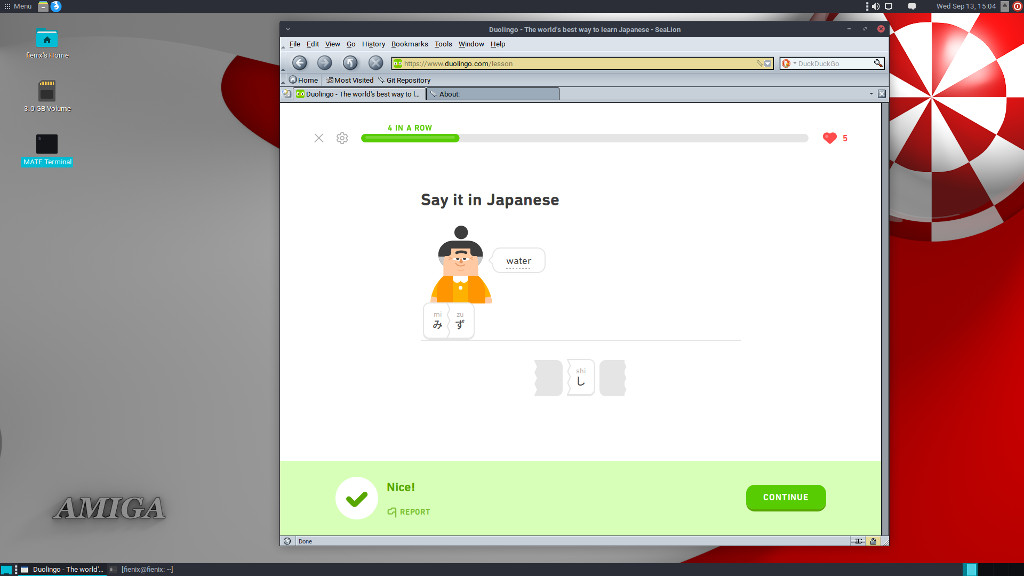
Big picture https://www.skateman.nl/wp-content/uplo ... -04-22.png
Hope this helps.
The initial loading of DuoLingo takes a while but its fully functional with speech.
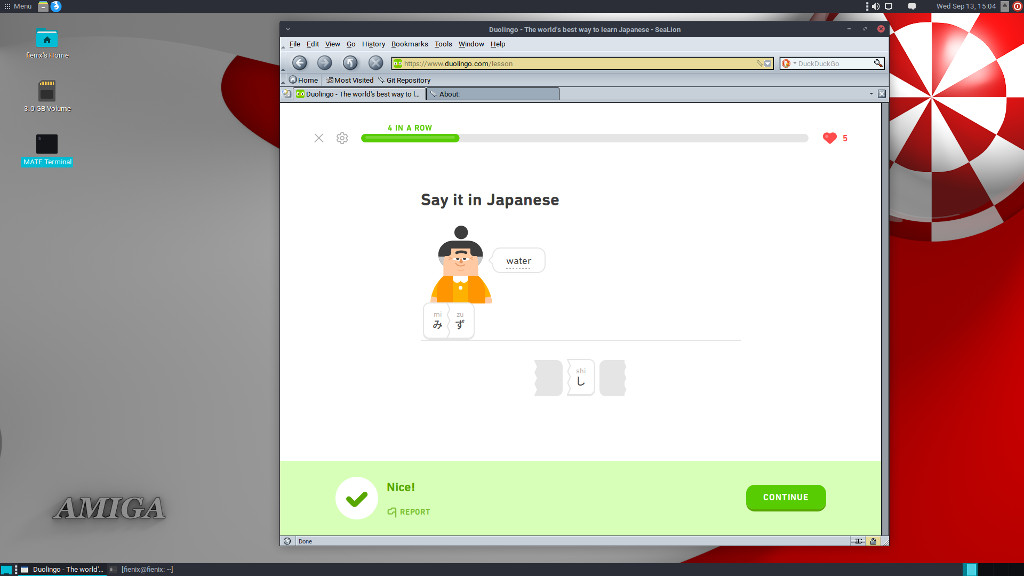
Big picture https://www.skateman.nl/wp-content/uplo ... -04-22.png
Hope this helps.
AmigaOne X5000 -> 2GHz / 16GB RAM / Radeon RX 570 / Radeon X1950 / M-Audio 5.1 -> AmigaOS / Linux
Amiga 1200 -> Recapped / 68ec020 ACA 1221ec / CF HDD / RetroNET connected to the world
Vampire 4SA - RPi4 Running AmiKitXE Full
Amiga 1200 -> Recapped / 68ec020 ACA 1221ec / CF HDD / RetroNET connected to the world
Vampire 4SA - RPi4 Running AmiKitXE Full
- kilaueabart
- Posts: 1079
- Joined: Mon Mar 05, 2012 2:36 am
Re: No sound in my Void
It's nice to know that it works on your machine. What I need to know is how to fix mine. It seems that trying to do anything audio in either of my linux platforms soon crashes the machine.
I'm in OS4 right now, experimenting. I have a very packed Songs drawer, almost all .wav. Multiviewer doesn't know what to do with them. Or with .mids. But I did play a few .mp3s and a .wav with no problems. I have an .iff file in that drawer. I clicked on it to remember what it is; it crashed the machine. So did a .png file I tried to open after rebooting.
In Linux I can keep my 4-year plus streak going by clicking "Can't listen now" and sticking to text, but not as much fun.
(edit)
btw, what Void MATE System Monitor sees as Kernel is Linux 6.0-a3_A-EON_X5000-g7ba2090ca64e-dirty ppc64. That is what I find in /lib/modules/, minus the "ppc64." Is that wrong, or should it be making sound work in Void?
I'm in OS4 right now, experimenting. I have a very packed Songs drawer, almost all .wav. Multiviewer doesn't know what to do with them. Or with .mids. But I did play a few .mp3s and a .wav with no problems. I have an .iff file in that drawer. I clicked on it to remember what it is; it crashed the machine. So did a .png file I tried to open after rebooting.
In Linux I can keep my 4-year plus streak going by clicking "Can't listen now" and sticking to text, but not as much fun.
(edit)
btw, what Void MATE System Monitor sees as Kernel is Linux 6.0-a3_A-EON_X5000-g7ba2090ca64e-dirty ppc64. That is what I find in /lib/modules/, minus the "ppc64." Is that wrong, or should it be making sound work in Void?
- kilaueabart
- Posts: 1079
- Joined: Mon Mar 05, 2012 2:36 am
Re: No sound in my Void
A bizarre exception to "no sound in void." If I click Places in the menu, then on my old MATE install, and continue Home>Bart>Music, I get a window with a bunch of mp3, a lot of wma, a few mid, ... If I move the cursor arrow over any of the mp3s I start hearing music, until I move the arrow away.
Putting the cursor arrow in front of any of the other supposedly audio files has no effect. Clicking on them gets a very noisy Audacious.
I have a subfolder in Music, From Disks, with about 36 mp3s. The only one I can get music from is the first one.
I don't know what app is playing those mp3s. Nothing shows on screen.
Putting the cursor arrow in front of any of the other supposedly audio files has no effect. Clicking on them gets a very noisy Audacious.
I have a subfolder in Music, From Disks, with about 36 mp3s. The only one I can get music from is the first one.
I don't know what app is playing those mp3s. Nothing shows on screen.