What is the size of that Beta partition?
Fienix 5
- kilaueabart
- Posts: 1071
- Joined: Mon Mar 05, 2012 2:36 am
Re: Fienix 5
Casey, thanks a lot for those detailed instructions. I'm sorry now to have put you to the trouble, but because of them I am now using Fienix5 for the first time.
I didn't/don't really understand why I was using a USB disk, and I'm not positive I did. I used what we used to call a thumb drive. At any rate, by the time my attempt to dd the .img to it (I forgot the "bs=1M" but it probably didn't matter) ended with an "out of room" message, I realized that my previous attempt to install it on my hard drive had failed because I cp'ed it, instead of dd'ing it. This time I used dd (with bs=1M) and then was able to get here using the UBoot script I had previously prepared.
This is as far as I will go with it today, but I look forward to seeing what I can do with it tomorrow. Thanks again!
I didn't/don't really understand why I was using a USB disk, and I'm not positive I did. I used what we used to call a thumb drive. At any rate, by the time my attempt to dd the .img to it (I forgot the "bs=1M" but it probably didn't matter) ended with an "out of room" message, I realized that my previous attempt to install it on my hard drive had failed because I cp'ed it, instead of dd'ing it. This time I used dd (with bs=1M) and then was able to get here using the UBoot script I had previously prepared.
This is as far as I will go with it today, but I look forward to seeing what I can do with it tomorrow. Thanks again!
- caseycullen
- Posts: 521
- Joined: Sat Dec 17, 2016 7:12 am
- Location: Madison, WI USA
- Contact:
Re: Fienix 5
USB disk, flash drive, thumb drive; they're all the same thing.kilaueabart wrote: ↑Thu Dec 23, 2021 1:06 am Casey, thanks a lot for those detailed instructions. I'm sorry now to have put you to the trouble, but because of them I am now using Fienix5 for the first time.
I didn't/don't really understand why I was using a USB disk, and I'm not positive I did. I used what we used to call a thumb drive. At any rate, by the time my attempt to dd the .img to it (I forgot the "bs=1M" but it probably didn't matter) ended with an "out of room" message, I realized that my previous attempt to install it on my hard drive had failed because I cp'ed it, instead of dd'ing it. This time I used dd (with bs=1M) and then was able to get here using the UBoot script I had previously prepared.
This is as far as I will go with it today, but I look forward to seeing what I can do with it tomorrow. Thanks again!
Good luck!
- caseycullen
- Posts: 521
- Joined: Sat Dec 17, 2016 7:12 am
- Location: Madison, WI USA
- Contact:
Re: Fienix 5
- kilaueabart
- Posts: 1071
- Joined: Mon Mar 05, 2012 2:36 am
Re: Fienix 5
Should we stick to kernel 5.15.1, or is it OK to test new kernels?
- caseycullen
- Posts: 521
- Joined: Sat Dec 17, 2016 7:12 am
- Location: Madison, WI USA
- Contact:
Re: Fienix 5
Yes, please do test the new kernelskilaueabart wrote: ↑Sat Jan 01, 2022 7:51 pm Should we stick to kernel 5.15.1, or is it OK to test new kernels?
Re: Fienix 5
Kernel 5.16 RC8 up and running with Fienix 5 on my AmigaOne X5000
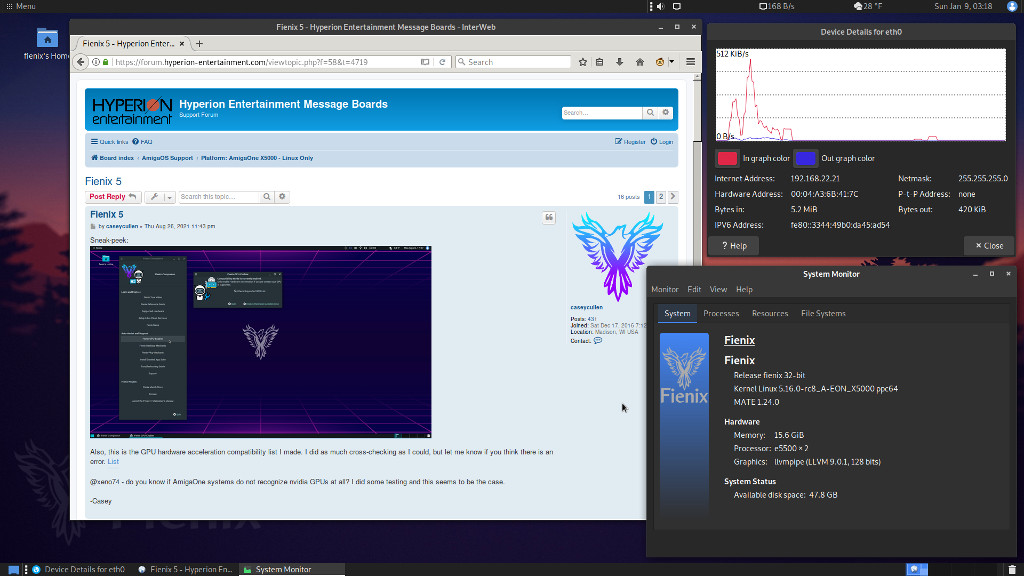
Big picture: https://www.skateman.nl/wp-content/uplo ... -18-25.png
Nice work!!
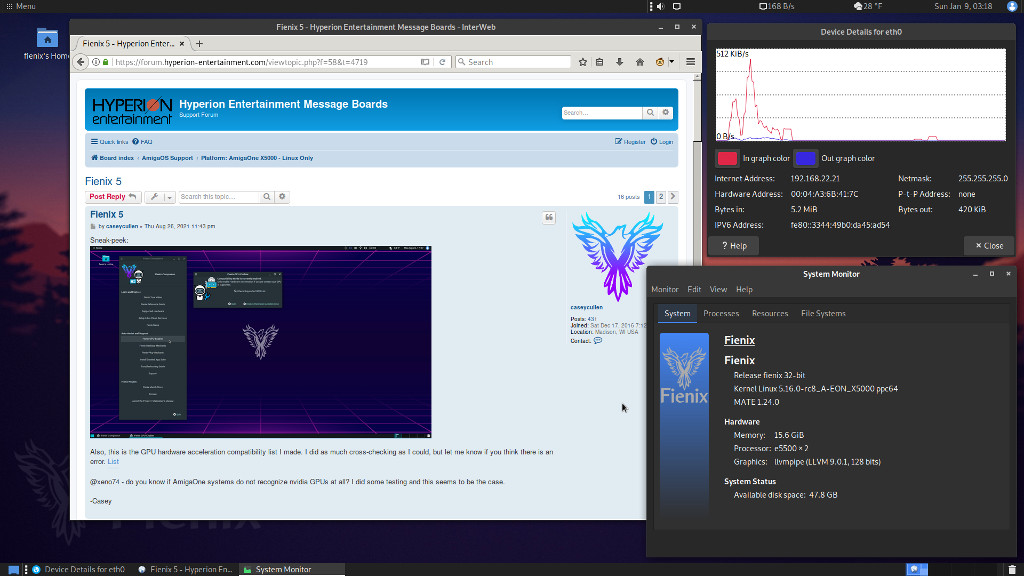
Big picture: https://www.skateman.nl/wp-content/uplo ... -18-25.png
Nice work!!
Last edited by Skateman on Thu Mar 03, 2022 7:46 pm, edited 1 time in total.
AmigaOne X5000 -> 2GHz / 16GB RAM / Radeon RX 570 / Radeon X1950 / M-Audio 5.1 -> AmigaOS / Linux
Amiga 1200 -> Recapped / 68ec020 ACA 1221ec / CF HDD / RetroNET connected to the world
Vampire 4SA - RPi4 Running AmiKitXE Full
Amiga 1200 -> Recapped / 68ec020 ACA 1221ec / CF HDD / RetroNET connected to the world
Vampire 4SA - RPi4 Running AmiKitXE Full
Re: Fienix 5
Strange issue here!
When I boot the test partition from USB everything works as it should. I just downloaded the last version of Fienix from the official website. Wrote it to a USB stick. Updated the kernel 5.16 on the fat partition and replaced the system files by dd'ing the Fienix 5 test to the second ext4 partition (checking it at the end).
However when I install it to HD it I get errors and a 2 min. plus loading time.
I have installed the test version on SATA 1 (/dev/sdb2). Loading the kernel from a fat32 partition (/dev/sdb1). DD'ing to sdb2.
The env variables for linuxboot are:
setenv linuxboot 'setenv bootargs root=/dev/sda2 ; load sata 1:1 1000000 uImage-5.16 ; load sata 1:1 2000000 cyrus-p5020.dtb ; bootm 1000000 - 2000000'
Here is a link to a video of the boot. https://www.dropbox.com/s/x5jufq3dmzpjf ... t.MOV?dl=0
Any suggestions to what the problem might be?
BTW: First I tried to dd the image to a HD connected to my 3114 as I have done previously but that was extremely slow. Took hours to complete. When it is connected to my SATA port it takes a couple of minutes.
When I boot the test partition from USB everything works as it should. I just downloaded the last version of Fienix from the official website. Wrote it to a USB stick. Updated the kernel 5.16 on the fat partition and replaced the system files by dd'ing the Fienix 5 test to the second ext4 partition (checking it at the end).
However when I install it to HD it I get errors and a 2 min. plus loading time.
I have installed the test version on SATA 1 (/dev/sdb2). Loading the kernel from a fat32 partition (/dev/sdb1). DD'ing to sdb2.
The env variables for linuxboot are:
setenv linuxboot 'setenv bootargs root=/dev/sda2 ; load sata 1:1 1000000 uImage-5.16 ; load sata 1:1 2000000 cyrus-p5020.dtb ; bootm 1000000 - 2000000'
Here is a link to a video of the boot. https://www.dropbox.com/s/x5jufq3dmzpjf ... t.MOV?dl=0
Any suggestions to what the problem might be?
BTW: First I tried to dd the image to a HD connected to my 3114 as I have done previously but that was extremely slow. Took hours to complete. When it is connected to my SATA port it takes a couple of minutes.
X5000 
Re: Fienix 5
It’s a hardware issue. Please check the HDD/SSD and the sata cables.
— Christian
http://www.amigalinux.org
http://www.supertuxkart-amiga.de
Running Linux on AmigaONEs can require some tinkering.
http://www.supertuxkart-amiga.de
Running Linux on AmigaONEs can require some tinkering.
Re: Fienix 5
I have had the same issues using a Micron 960GB SSD. I cloned all my working Linux version to this disk, and all linux versions had the same issues.
Changing the Sata cable did not work. It was the SSD. I changed the SSD and all issues got resolved.
Changing the Sata cable did not work. It was the SSD. I changed the SSD and all issues got resolved.
AmigaOne X5000 -> 2GHz / 16GB RAM / Radeon RX 570 / Radeon X1950 / M-Audio 5.1 -> AmigaOS / Linux
Amiga 1200 -> Recapped / 68ec020 ACA 1221ec / CF HDD / RetroNET connected to the world
Vampire 4SA - RPi4 Running AmiKitXE Full
Amiga 1200 -> Recapped / 68ec020 ACA 1221ec / CF HDD / RetroNET connected to the world
Vampire 4SA - RPi4 Running AmiKitXE Full
