Kernel 5.14
Re: Kernel 5.14
Christian
My bootargs (alternatives in brackets)
setenv bootargs root=LABEL=FIENIX
fatload mmc 0:1 1000000 uImage-5.7 (or uImage-5.10);fatload mmc 0:1 1c00000 cyrus_5020.dtb;fatoad mmc 0:1 2000000 uInitrd (or uInitrd-5.10 or uRamdisk)
bootm 1000000 2000000 1c00000
If I remove the uRamdisk or uInitrd files I get an early boot failure
Loading ramdisk from FIT Image at 01c00000 (strange!)
Bad FIT ramdisk image format
Ramdisk image is corrupt or invalid
Cheers
ace
My bootargs (alternatives in brackets)
setenv bootargs root=LABEL=FIENIX
fatload mmc 0:1 1000000 uImage-5.7 (or uImage-5.10);fatload mmc 0:1 1c00000 cyrus_5020.dtb;fatoad mmc 0:1 2000000 uInitrd (or uInitrd-5.10 or uRamdisk)
bootm 1000000 2000000 1c00000
If I remove the uRamdisk or uInitrd files I get an early boot failure
Loading ramdisk from FIT Image at 01c00000 (strange!)
Bad FIT ramdisk image format
Ramdisk image is corrupt or invalid
Cheers
ace
Re: Kernel 5.14
You need an initial ramdisk for booting with a label.
If you want to boot without an initial ramdisk then you need to know the block device node id of the root partition. Then you have to modify the root variable of your boot arguments.
For example:
Code: Select all
setenv bootargs root=/dev/sda2Code: Select all
setenv bootargs root=/dev/sda2
fatload mmc 0:1 1000000 uImage-5.14
fatload mmc 0:1 2000000 cyrus_p5020.dtb
bootm 1000000 - 2000000
http://www.amigalinux.org
http://www.supertuxkart-amiga.de
Running Linux on AmigaONEs can require some tinkering.
http://www.supertuxkart-amiga.de
Running Linux on AmigaONEs can require some tinkering.
Re: Kernel 5.14
Christian
I fluctuate between the label and block id most of the time. I get the same message no matter what method I use. the message seems to indicate it is still looking for a ramdisk. Funny why it boots to kernel image 5.7 but nothing else even though they are installed and available. I noticed Roland uses "load" instead of "fatload" like me, am I correct in assuming his SD card is formatted to something other than fat? I tried "load" but that brought a whole slew of other issues! -:) It would boot but not use my xorg.conf whereas "fatload" does. Linux absolutely baffles me at time.
I don't know where you get your patience with it. But thanks for helping, I appreciate it.
ace
I fluctuate between the label and block id most of the time. I get the same message no matter what method I use. the message seems to indicate it is still looking for a ramdisk. Funny why it boots to kernel image 5.7 but nothing else even though they are installed and available. I noticed Roland uses "load" instead of "fatload" like me, am I correct in assuming his SD card is formatted to something other than fat? I tried "load" but that brought a whole slew of other issues! -:) It would boot but not use my xorg.conf whereas "fatload" does. Linux absolutely baffles me at time.
I don't know where you get your patience with it. But thanks for helping, I appreciate it.
ace
Re: Kernel 5.14
Hi All,
Here is the RC5 of kernel 5.14 for testing.
New:
Please note: Lscpu reports wrong values since the RC1 of kernel 5.13 on my X5000.
lscpu with the correct values before the RC1 of kernel 5.13:
lscpu with the wrong values since the RC1 of kernel 5.13:
Since the RC1 of kernel 5.13 (wrong values):
Core(s) per socket: 1
Socket(s): 3
Before (correct values):
Core(s) per socket: 4
Socket(s): 1
Through the wrong values, I can't use "-smp 4" with a virtual e5500 QEMU machine with KVM HV anymore. Further information: [FSL P50x0] KVM HV doesn't work anymore
"-smp 3" works with KVM HV.
I reported this issue to the kernel developers today. Link: [FSL P50x0] lscpu reports wrong values since the RC1 of kernel 5.13
Screenshot of MintPPC with the new RC5:

Please test the kernels.
Thanks,
Christian
Here is the RC5 of kernel 5.14 for testing.
New:
- Linux 5.14-rc5 Released - "Looking Perfectly Normal" -- phoronix.com
- 5.14-rc5 announcement
- Linux Git log
- Phoronix articles, reviews and news stories covering Linux 5.14
Please note: Lscpu reports wrong values since the RC1 of kernel 5.13 on my X5000.
lscpu with the correct values before the RC1 of kernel 5.13:
Code: Select all
Architecture: ppc64
CPU op-mode(s): 32-bit, 64-bit
Byte Order: Big Endian
CPU(s): 4
On-line CPU(s) list: 0-3
Thread(s) per core: 1
Core(s) per socket: 4
Socket(s): 1
Model: 1.2 (pvr 8024 0012)
Model name: e5500
L1d cache: 128 KiB
L1i cache: 128 KiB
L2 cache: 2 MiB
L3 cache: 2 MiB
Vulnerability Itlb multihit: Not affected
Vulnerability L1tf: Not affected
Vulnerability Mds: Not affected
Vulnerability Meltdown: Not affected
Vulnerability Spec store bypass: Not affected
Vulnerability Spectre v1: Mitigation; __user pointer sanitization
Vulnerability Spectre v2: Mitigation; Branch predictor state flush
Vulnerability Srbds: Not affected
Vulnerability Tsx async abort: Not affected
Code: Select all
Architecture: ppc64
CPU op-mode(s): 32-bit, 64-bit
Byte Order: Big Endian
CPU(s): 4
On-line CPU(s) list: 0-3
Thread(s) per core: 1
Core(s) per socket: 1
Socket(s): 3
Model: 1.2 (pvr 8024 0012)
Model name: e5500
L1d cache: 128 KiB
L1i cache: 128 KiB
L2 cache: 2 MiB
L3 cache: 2 MiB
Vulnerability Itlb multihit: Not affected
Vulnerability L1tf: Not affected
Vulnerability Mds: Not affected
Vulnerability Meltdown: Not affected
Vulnerability Spec store bypass: Not affected
Vulnerability Spectre v1: Mitigation; __user pointer sanitization
Vulnerability Spectre v2: Mitigation; Branch predictor state flush
Vulnerability Srbds: Not affected
Vulnerability Tsx async abort: Not affected
Core(s) per socket: 1
Socket(s): 3
Before (correct values):
Core(s) per socket: 4
Socket(s): 1
Through the wrong values, I can't use "-smp 4" with a virtual e5500 QEMU machine with KVM HV anymore. Further information: [FSL P50x0] KVM HV doesn't work anymore
"-smp 3" works with KVM HV.
I reported this issue to the kernel developers today. Link: [FSL P50x0] lscpu reports wrong values since the RC1 of kernel 5.13
Screenshot of MintPPC with the new RC5:

Please test the kernels.
Thanks,
Christian
http://www.amigalinux.org
http://www.supertuxkart-amiga.de
Running Linux on AmigaONEs can require some tinkering.
http://www.supertuxkart-amiga.de
Running Linux on AmigaONEs can require some tinkering.
- kilaueabart
- Posts: 1075
- Joined: Mon Mar 05, 2012 2:36 am
Re: Kernel 5.14
Seems to work fine where I live. I never thought to check lscpu before and have no idea what the info means. Obviously our machines are very different, but I have 2 cores per socket and 1 socket. I wonder what it would have used to say I have?
Re: Kernel 5.14
Kernel 5.14 RC5 up and running fine on my AmigaOne X5000
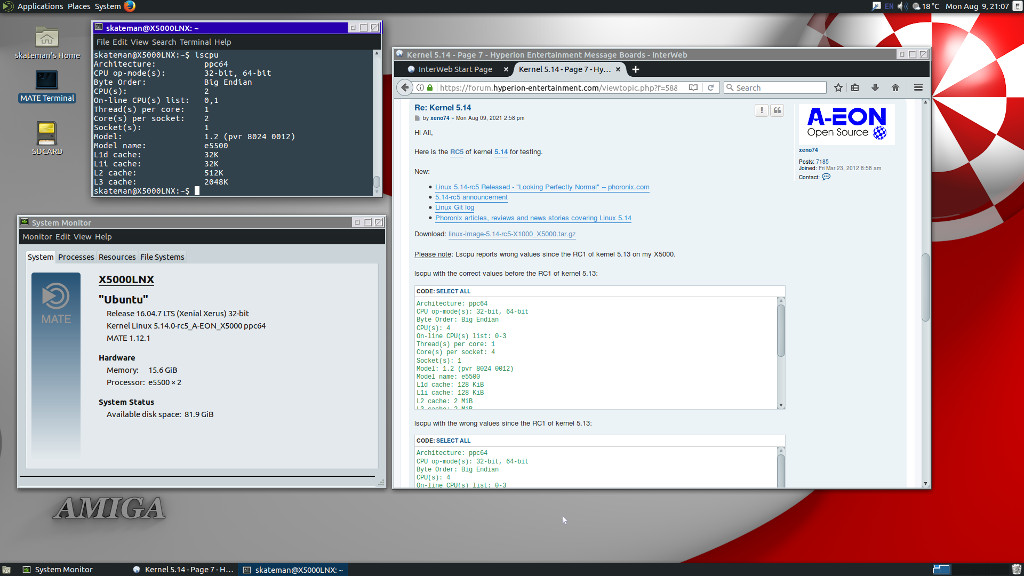
Big picture http://www.skateman.nl/wp-content/uploa ... 210700.png
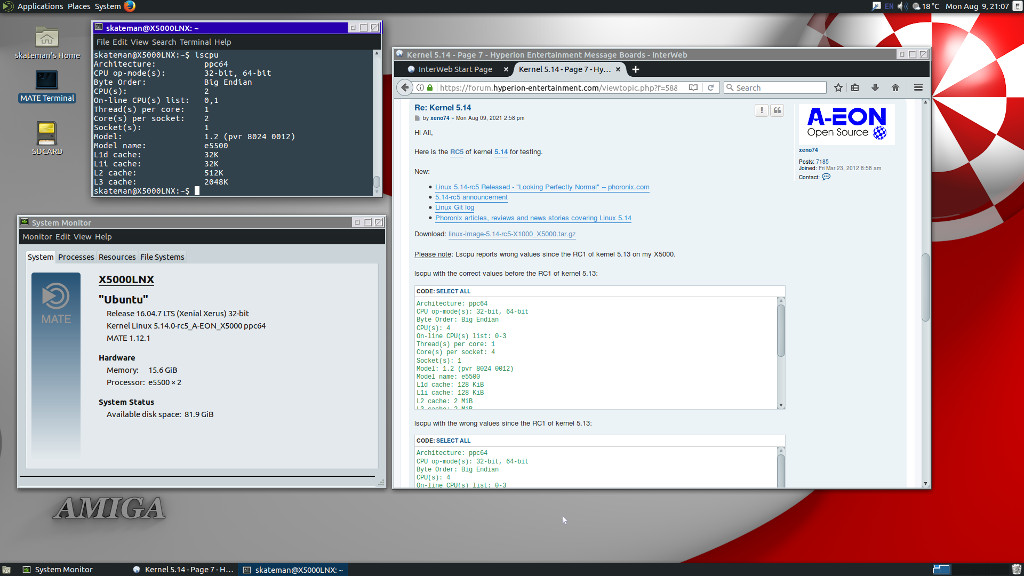
Big picture http://www.skateman.nl/wp-content/uploa ... 210700.png
AmigaOne X5000 -> 2GHz / 16GB RAM / Radeon RX 570 / Radeon X1950 / M-Audio 5.1 -> AmigaOS / Linux
Amiga 1200 -> Recapped / 68ec020 ACA 1221ec / CF HDD / RetroNET connected to the world
Vampire 4SA - RPi4 Running AmiKitXE Full
Amiga 1200 -> Recapped / 68ec020 ACA 1221ec / CF HDD / RetroNET connected to the world
Vampire 4SA - RPi4 Running AmiKitXE Full
Re: Kernel 5.14
kilaueabart wrote: ↑Mon Aug 09, 2021 7:45 pm Seems to work fine where I live.
I never thought to check lscpu before and have no idea what the info means. Obviously our machines are very different, but I have 2 cores per socket and 1 socket. I wonder what it would have used to say I have?
Many thanks for testing the RC5 and thanks a lot for the lscpu results.
It seems that only the X5000/40 is affected by the incorrect CPU analysis.
http://www.amigalinux.org
http://www.supertuxkart-amiga.de
Running Linux on AmigaONEs can require some tinkering.
http://www.supertuxkart-amiga.de
Running Linux on AmigaONEs can require some tinkering.
Re: Kernel 5.14
Strange because the xorg.conf has nothing to do with fatload. Do you have a FAT boot partition on your hard disk drive? If yes then you could try to load the initial ramdisk, dtb, and the kernel from this partition.
http://www.amigalinux.org
http://www.supertuxkart-amiga.de
Running Linux on AmigaONEs can require some tinkering.
http://www.supertuxkart-amiga.de
Running Linux on AmigaONEs can require some tinkering.
Re: Kernel 5.14
Hi All,
Here is the RC6 of kernel 5.14 for testing.
New:
Please note: The issue with the wrong lscpu values still exists. We have figured out that only P5040 SoCs are affected. I reported the new findings to the kernel developers today.
Link: [FSL P50x0] lscpu reports wrong values since the RC1 of kernel 5.13
BTW, Debian 11 "Bullseye" has been released. It is also available as an unofficial port for PowerPC (32-bit and 64-bit).
Further information: Debian 11 "Bullseye" Released -- phoronix.com
Screenshots of the RC6 of kernel 5.14 with the new Debian 11 PPC64 "Bullseye":


Please test the kernels.
Thanks,
Christian
Here is the RC6 of kernel 5.14 for testing.
New:
- Linux 5.14-rc6 Released After Another Good Week -- phoronix.com
- 5.14-rc6 announcement
- PowerPC fixes 5.14-5
- SND_HDA_INTEL as kernel module (Thanks to Amiguy)
- Linux Git log
- Phoronix articles, reviews and news stories covering Linux 5.14
Please note: The issue with the wrong lscpu values still exists. We have figured out that only P5040 SoCs are affected. I reported the new findings to the kernel developers today.
Link: [FSL P50x0] lscpu reports wrong values since the RC1 of kernel 5.13
BTW, Debian 11 "Bullseye" has been released. It is also available as an unofficial port for PowerPC (32-bit and 64-bit).
Further information: Debian 11 "Bullseye" Released -- phoronix.com
Screenshots of the RC6 of kernel 5.14 with the new Debian 11 PPC64 "Bullseye":


Please test the kernels.
Thanks,
Christian
http://www.amigalinux.org
http://www.supertuxkart-amiga.de
Running Linux on AmigaONEs can require some tinkering.
http://www.supertuxkart-amiga.de
Running Linux on AmigaONEs can require some tinkering.
- kilaueabart
- Posts: 1075
- Joined: Mon Mar 05, 2012 2:36 am
Re: Kernel 5.14
Current situation here is "Kernel Linux 5.14.0-rc6_A-EON_X5000 ppc64" running. I'm not that good at testing to see any difference in how my computer runs with that compared to the final version of 5.13 which I usually boot nowadays unless there is a newer kernel to test.
One oddity that may go away when I reboot is that a little folder icon "Click here to hide all windows and show the desktop" that has always been in the very left bottom corner is spaced a ways off to the right from the corner.
One oddity that may go away when I reboot is that a little folder icon "Click here to hide all windows and show the desktop" that has always been in the very left bottom corner is spaced a ways off to the right from the corner.