I tried changing back to what had been working, but I haven't been able to do that either. So now no internet in OS4.
Kernel 5.8
- kilaueabart
- Posts: 1075
- Joined: Mon Mar 05, 2012 2:36 am
Re: Kernel 5.8
I wonder where my next post went? In any event, I got the p50x0_eth.device and set my internet preferences to it, but when I try to go on line, I get just a message that the server can't be found.
I tried changing back to what had been working, but I haven't been able to do that either. So now no internet in OS4.
I tried changing back to what had been working, but I haven't been able to do that either. So now no internet in OS4.
Re: Kernel 5.8
Do your internet prefs of OS4 look something like mine.
1) The device driver used
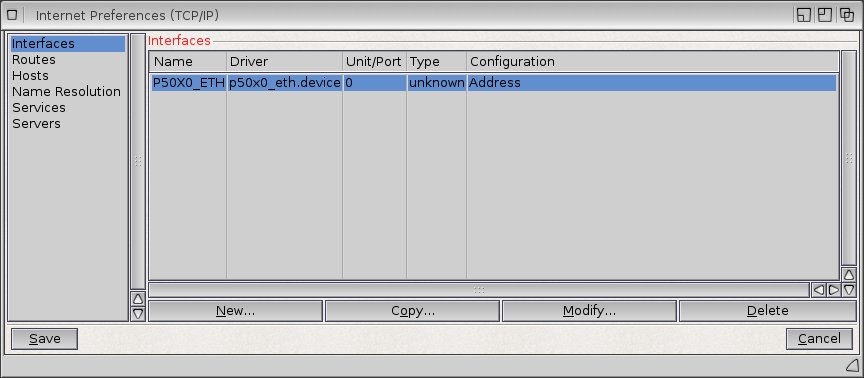
2) The gateway to the outside world... (your routers IP address)
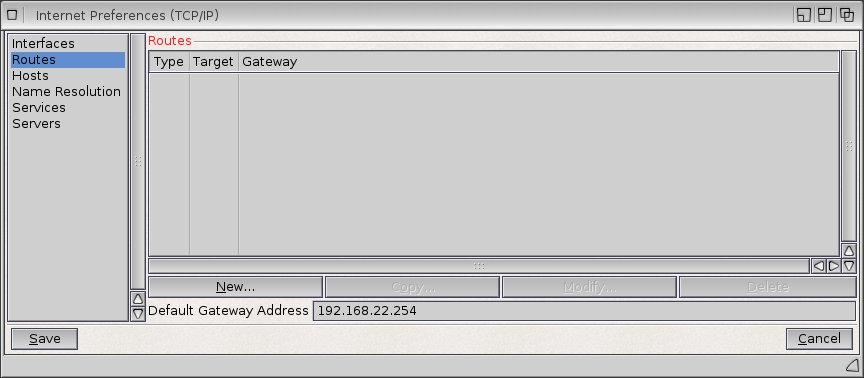
3) The DNS servers so you can visit a website by name

4) Can you ping the outside world (for example 8.8.8.8) ?
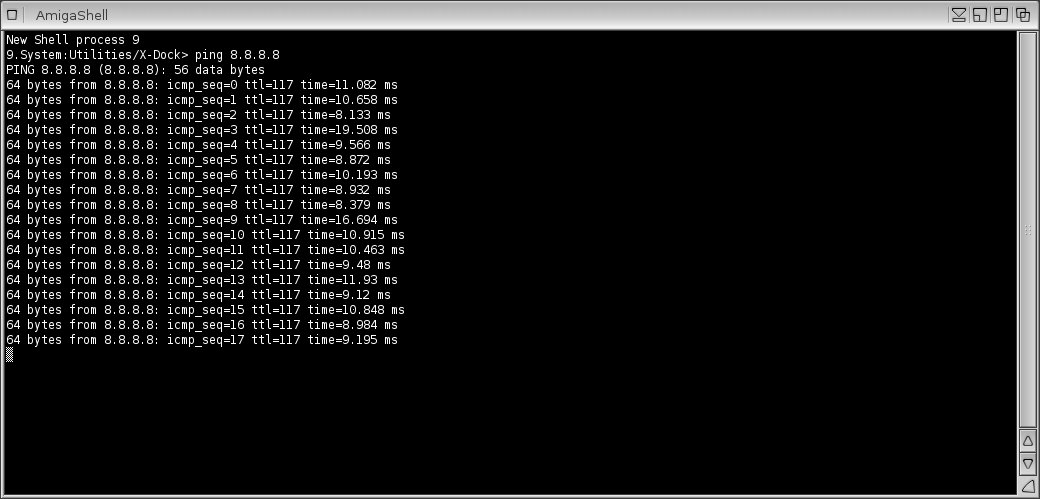
Sometimes running the Connection Wizard can solve issues as you can read in this thread viewtopic.php?f=57&t=4497
The last post from paul at the bottom of the page!
1) The device driver used
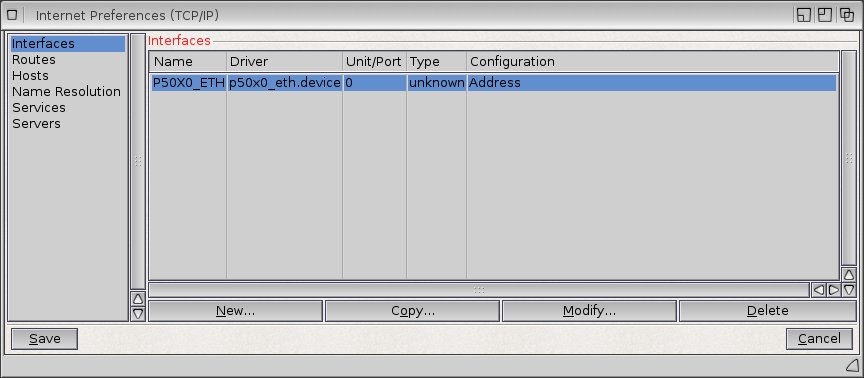
2) The gateway to the outside world... (your routers IP address)
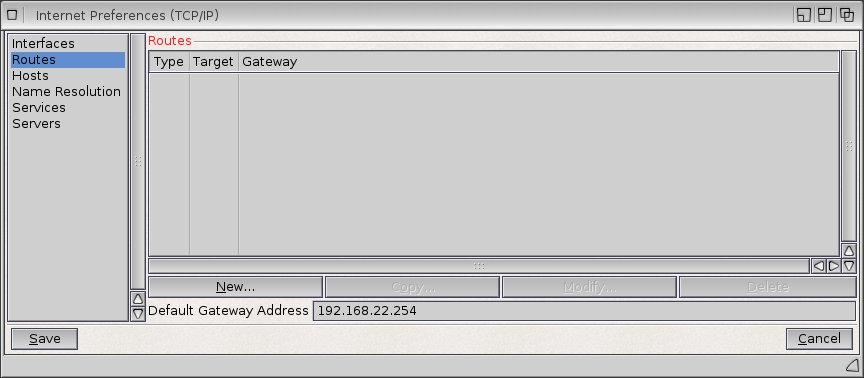
3) The DNS servers so you can visit a website by name

4) Can you ping the outside world (for example 8.8.8.8) ?
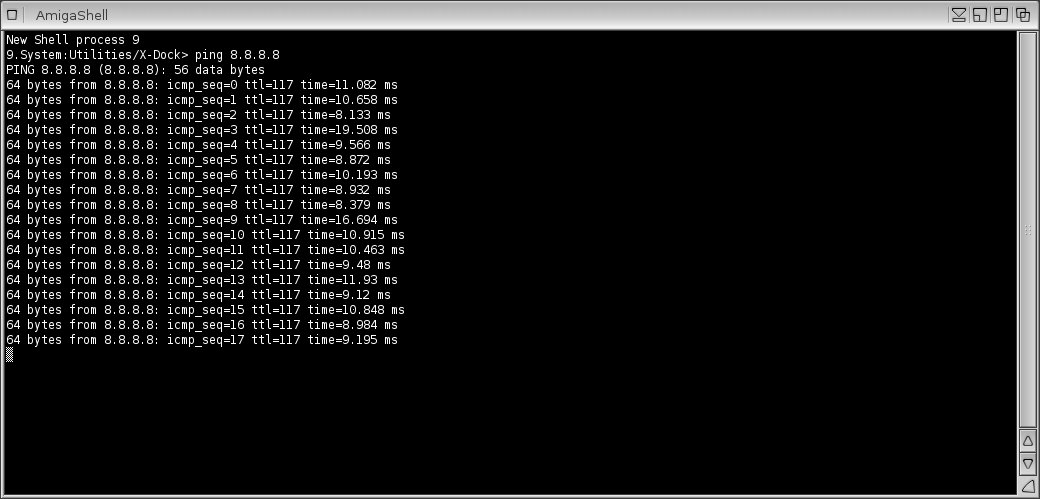
Sometimes running the Connection Wizard can solve issues as you can read in this thread viewtopic.php?f=57&t=4497
The last post from paul at the bottom of the page!
AmigaOne X5000 -> 2GHz / 16GB RAM / Radeon RX 570 / Radeon X1950 / M-Audio 5.1 -> AmigaOS / Linux
Amiga 1200 -> Recapped / 68ec020 ACA 1221ec / CF HDD / RetroNET connected to the world
Vampire 4SA - RPi4 Running AmiKitXE Full
Amiga 1200 -> Recapped / 68ec020 ACA 1221ec / CF HDD / RetroNET connected to the world
Vampire 4SA - RPi4 Running AmiKitXE Full
- kilaueabart
- Posts: 1075
- Joined: Mon Mar 05, 2012 2:36 am
Re: Kernel 5.8
I tried to match this photo, seen 17 seconds in your video:
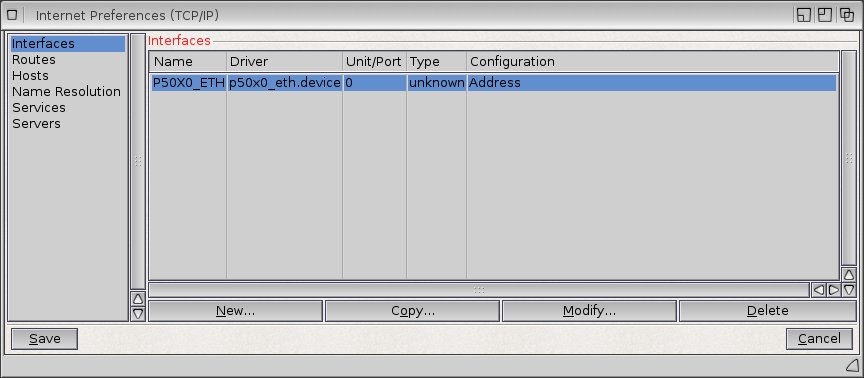
But the closest I could get was this: You have "Unknown" for Type, while I have "Ethernet," you have "Address" for Configuration; I can't get anything (so far) but "-." (You also have a good way to show photos a decent size and not worry about going over upload quota; I may emulate hereafter.)
I match your second photo, except slightly different numbers.
I'm pretty sure my Name Resolution, Domain name system servers is completely blank. Where do the numbers come from?
I started this post before reading the recommended "post from paul." I may have to edit this post after I do.
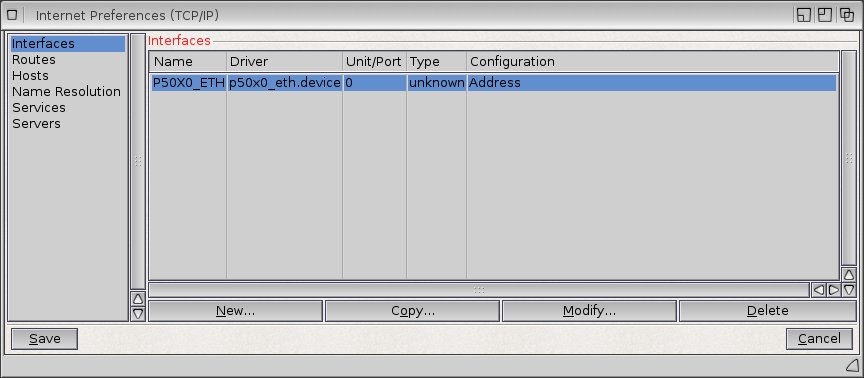
But the closest I could get was this: You have "Unknown" for Type, while I have "Ethernet," you have "Address" for Configuration; I can't get anything (so far) but "-." (You also have a good way to show photos a decent size and not worry about going over upload quota; I may emulate hereafter.)
I match your second photo, except slightly different numbers.
I'm pretty sure my Name Resolution, Domain name system servers is completely blank. Where do the numbers come from?
I started this post before reading the recommended "post from paul." I may have to edit this post after I do.
I'll find out in a bit. Unless "paul" teaches me how to find relevant numbers, I'll just try 8.8.8.8.4) Can you ping the outside world (for example 8.8.8.8) ?
- kilaueabart
- Posts: 1075
- Joined: Mon Mar 05, 2012 2:36 am
Re: Kernel 5.8
Just read the thread you linked. I hope it isn't a router problem; I don't think my daughter is going to let me get my own internet service up here.kilaueabart wrote: ↑Mon Sep 07, 2020 11:53 pm I tried to match this photo, seen 17 seconds in your video:
But the closest I could get was this:internet.png
You have "Unknown" for Type, while I have "Ethernet," you have "Address" for Configuration; I can't get anything (so far) but "-." (You also have a good way to show photos a decent size and not worry about going over upload quota; I may emulate hereafter.)
I match your second photo, except slightly different numbers.
I'm pretty sure my Name Resolution, Domain name system servers is completely blank. Where do the numbers come from?
I started this post before reading the recommended "post from paul." I may have to edit this post after I do.
I'll find out in a bit. Unless "paul" teaches me how to find relevant numbers, I'll just try 8.8.8.8.4) Can you ping the outside world (for example 8.8.8.8) ?
Re: Kernel 5.8
Well the funny thing is that paul just run the Internet wizard from OS4 and that solved his problem if i recall correctly.
Can you ping the IP address of your router? if so try to ping 8.8.8.8 (its a Google DNS server)
Let me know!
PS my pictures are on my own webserver and i link to that location, so no quota issues.
Can you ping the IP address of your router? if so try to ping 8.8.8.8 (its a Google DNS server)
Let me know!
PS my pictures are on my own webserver and i link to that location, so no quota issues.
AmigaOne X5000 -> 2GHz / 16GB RAM / Radeon RX 570 / Radeon X1950 / M-Audio 5.1 -> AmigaOS / Linux
Amiga 1200 -> Recapped / 68ec020 ACA 1221ec / CF HDD / RetroNET connected to the world
Vampire 4SA - RPi4 Running AmiKitXE Full
Amiga 1200 -> Recapped / 68ec020 ACA 1221ec / CF HDD / RetroNET connected to the world
Vampire 4SA - RPi4 Running AmiKitXE Full
- kilaueabart
- Posts: 1075
- Joined: Mon Mar 05, 2012 2:36 am
Re: Kernel 5.8
I can ping from OS4. Numbers that work include 198.168.1.0, 198.168.1.1, 198.168.1.23, 135.180.163.44, and 8.8.8.8. You asked whether I could ping my router's IP address, but I'm not sure how to find it at the moment.
I tried 198.168.1.0 from fienix, with a different result: "ping: Do you want to ping broadcast? Then -b. If not, check your local firewall rules." No comment in OS4, just pings.
198.168.1.1 works in fienix. I guess that works everywhere?
I found the 198.168.1.23 in Devs/Netinterfaces/p50x0_eth/. Just for fun I tried it from Fienix:I find the last line curious; 192.168.1.187 is fienix.
I don't remember where I found 135.180.163.44. It works from OS4, fienix, and my laptop. 8.8.8.8 works from everything as well.
Running Configuration Wizard spends a long time to finally suggest one of the other eight devices, which of course can't work the way I have the cable plugged in.
I find p50x0_eth.device in two places. One with the other eight devices, one by itself someplace in Devs, Netinterfaces?, in a drawer labeled System_Updated_Files/050x0_eth.device_526_2020906/. They're both 25,796 bytes and I assume they're the same, but whether real or not I don't know.
What next?
I tried 198.168.1.0 from fienix, with a different result: "ping: Do you want to ping broadcast? Then -b. If not, check your local firewall rules." No comment in OS4, just pings.
198.168.1.1 works in fienix. I guess that works everywhere?
I found the 198.168.1.23 in Devs/Netinterfaces/p50x0_eth/. Just for fun I tried it from Fienix:
Code: Select all
fienix@Fienix:~$ ping 192.168.1.23
PING 192.168.1.23 (192.168.1.23) 56(84) bytes of data.
From 192.168.1.187 icmp_seq=1 Destination Host UnreachableI don't remember where I found 135.180.163.44. It works from OS4, fienix, and my laptop. 8.8.8.8 works from everything as well.
Running Configuration Wizard spends a long time to finally suggest one of the other eight devices, which of course can't work the way I have the cable plugged in.
I find p50x0_eth.device in two places. One with the other eight devices, one by itself someplace in Devs, Netinterfaces?, in a drawer labeled System_Updated_Files/050x0_eth.device_526_2020906/. They're both 25,796 bytes and I assume they're the same, but whether real or not I don't know.
What next?
Re: Kernel 5.8
Hi,
If you can ping 8.8.8.8 and get a reply it means you are online and the internet is working.
So this almost for sure has to be a DNS issue. (DNS resolves names to IP addresses.
What do you have set in the Name Resolution section?

By the way... a ping reply should look like the image below!
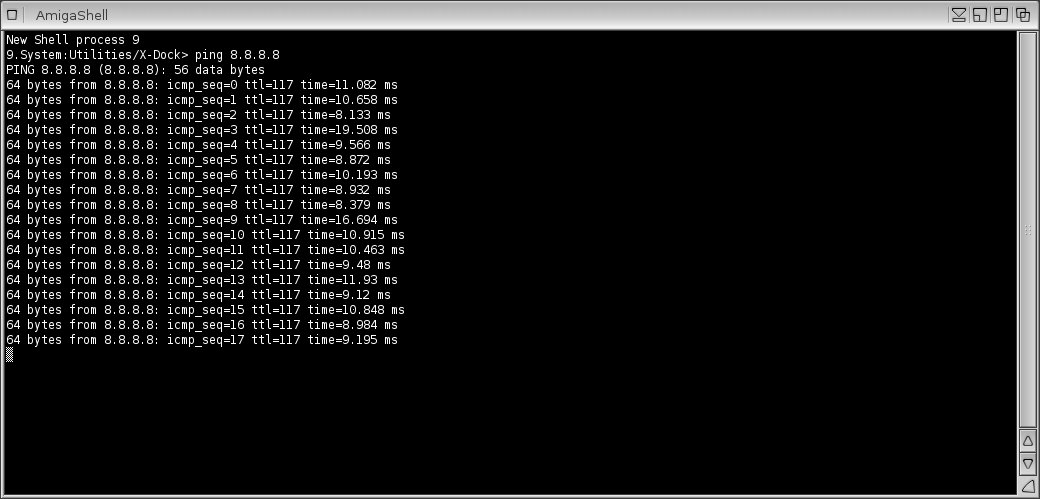
If you can ping 8.8.8.8 and get a reply it means you are online and the internet is working.
So this almost for sure has to be a DNS issue. (DNS resolves names to IP addresses.
What do you have set in the Name Resolution section?

By the way... a ping reply should look like the image below!
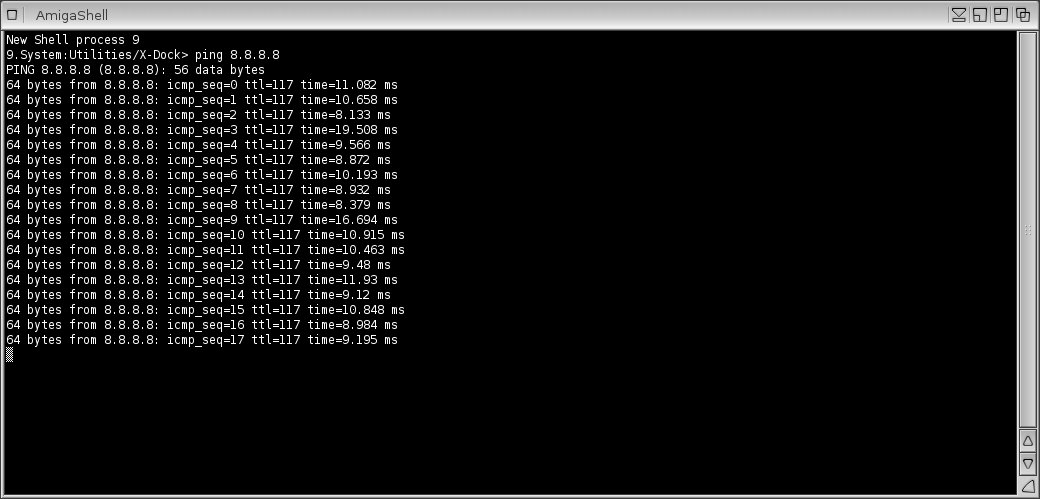
AmigaOne X5000 -> 2GHz / 16GB RAM / Radeon RX 570 / Radeon X1950 / M-Audio 5.1 -> AmigaOS / Linux
Amiga 1200 -> Recapped / 68ec020 ACA 1221ec / CF HDD / RetroNET connected to the world
Vampire 4SA - RPi4 Running AmiKitXE Full
Amiga 1200 -> Recapped / 68ec020 ACA 1221ec / CF HDD / RetroNET connected to the world
Vampire 4SA - RPi4 Running AmiKitXE Full
- nbache
- Beta Tester

- Posts: 1716
- Joined: Mon Dec 20, 2010 7:25 pm
- Location: Copenhagen, Denmark
- Contact:
Re: Kernel 5.8
Based on the other address examples, I'd be willing to bet your router has 192.168.1.1 (as does my own). BTW, you wrote that you tried 198.something, but you must have tried 192.something; that is one of the address ranges normally used in local networks, i.e. under e.g. a router.kilaueabart wrote: ↑Wed Sep 09, 2020 7:05 pm I can ping from OS4. Numbers that work include 198.168.1.0, 198.168.1.1, 198.168.1.23, 135.180.163.44, and 8.8.8.8. You asked whether I could ping my router's IP address, but I'm not sure how to find it at the moment.
Yes, addresses ending in .0 are used for broadcast to the whole range, which is normally not what you want to ping to.I tried 198.168.1.0 from fienix, with a different result: "ping: Do you want to ping broadcast? Then -b. If not, check your local firewall rules."
It's just a case of the Linux ping program being a slight bit more friendly that the OS4 one. The result - if you persist with the -b switch in Linux - is the same.No comment in OS4, just pings.
As this is most likely the address of your router/gateway, then yes, it would work from any LAN machine.198.168.1.1 works in fienix. I guess that works everywhere?
Again, hopefully it says 192 instead of 198? Since it is in the NetInterfaces file, it is the IP address that your machine wants to use for itself, if allowed.I found the 198.168.1.23 in Devs/Netinterfaces/p50x0_eth/.
It's the machine you're running ping on, and it says it can't find any system using the address 192.168.1.23. If this is the same physical machine, which you have just booted into Fienix instead of into OS4, it's no wonder. While you run one OS, the other is not running.Just for fun I tried it from Fienix:I find the last line curious; 192.168.1.187 is fienix.Code: Select all
fienix@Fienix:~$ ping 192.168.1.23 PING 192.168.1.23 (192.168.1.23) 56(84) bytes of data. From 192.168.1.187 icmp_seq=1 Destination Host Unreachable
It might be a good idea to use the same IP address for your machine whether it runs Fienix or OS4, to avoid confusion. Or if you don't, write down which address you have set in which OS, so you know why the other one is not found while one is running.
It's some server outside your local network (since it doesn't have an address in your local range, 192.168.1.something), i.e. out there on the Internet. I can ping it from here as well, but it doesn't respond when using a web browser, so maybe it's also a DNS server, just like 8.8.8.8 is.I don't remember where I found 135.180.163.44. It works from OS4, fienix, and my laptop.
Best regards,
Niels
- kilaueabart
- Posts: 1075
- Joined: Mon Mar 05, 2012 2:36 am
Re: Kernel 5.8
I was delighted to find the notes from Skateman and nbache this morning full of hints at how to get OS4 back on line. Skateman asked "What do you have set in the Name Resolution section?" so I booted OS4 to find out. Nowadays when OS4 comes up the first thing I do is bring up Notepad and see if I can type "aaa." If I can that means my Logitech keyboard is working, and it was.
So I checked Domain name system servers (Name Resolution) and copied down 192.168.1.1 and 192.168.1.251 to report when I could get back on line. But then I realized that when OS4 came up, it had done so without that all the way across the top of the screen. So I launched Odyssey and clicked a bookmark, expecting the usual "Can't find server" message.
But the site came up! So I clicked on the bookmark that brought me here, and I am typing this in Odyssey. But the Logitech keyboard quit working and I have to use this USB one!
nbache said "It might be a good idea to use the same IP address for your machine whether it runs Fienix or OS4, to avoid confusion. Or if you don't, write down which address you have set in which OS, so you know why the other one is not found while one is running." That seems to suggest that I might change the 192.168.1.251 in the OS4 name resolution to 192.168.1.187 to match fienix, but I have no idea yet how I would do that if that's what he really meant.
I'm going to post this, then see what Ubuntu's IP address is. Should I try to make it end with 187?
So I checked Domain name system servers (Name Resolution) and copied down 192.168.1.1 and 192.168.1.251 to report when I could get back on line. But then I realized that when OS4 came up, it had done so without that
Code: Select all
Interface "p50x0_eth.1" configuration failed with station address = 00:50:C2:FF:FF:00 (5,10193, Bad address ...But the site came up! So I clicked on the bookmark that brought me here, and I am typing this in Odyssey. But the Logitech keyboard quit working and I have to use this USB one!
nbache said "It might be a good idea to use the same IP address for your machine whether it runs Fienix or OS4, to avoid confusion. Or if you don't, write down which address you have set in which OS, so you know why the other one is not found while one is running." That seems to suggest that I might change the 192.168.1.251 in the OS4 name resolution to 192.168.1.187 to match fienix, but I have no idea yet how I would do that if that's what he really meant.
I'm going to post this, then see what Ubuntu's IP address is. Should I try to make it end with 187?
- nbache
- Beta Tester

- Posts: 1716
- Joined: Mon Dec 20, 2010 7:25 pm
- Location: Copenhagen, Denmark
- Contact:
Re: Kernel 5.8
kilaueabart wrote: ↑Thu Sep 10, 2020 7:13 pmnbache said "It might be a good idea to use the same IP address for your machine whether it runs Fienix or OS4, to avoid confusion. Or if you don't, write down which address you have set in which OS, so you know why the other one is not found while one is running." That seems to suggest that I might change the 192.168.1.251 in the OS4 name resolution to 192.168.1.187 to match fienix, but I have no idea yet how I would do that if that's what he really meant.Yes, that was what I meant.
You can do it in the Internet Prefs, the first page (Interfaces). Highlight your (probably only) line in the list window and click the Edit button down below. In the Edit window, make sure you have ticked to use a static address, and enter that address (the 187 one) in the IP address field just below the tick box. Then click Use, and click Save in the main window.
Again, it's not strictly necessary, it just makes sense to use the same IP address for the same (physical) machine, no matter which OS it has booted.
At least in my humble opinion.
If you agree with my opinion above, then yes, it would also make sense.I'm going to post this, then see what Ubuntu's IP address is. Should I try to make it end with 187?
Best regards,
Niels