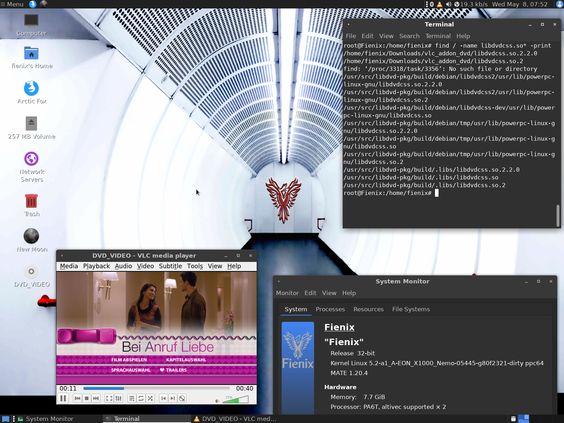Page 1 of 1
How to play DVDs?
Posted: Tue Dec 04, 2018 8:05 am
by xeno74
How to play DVDs?
Installation instructions for ubuntu MATE 16.04.5 LTS PowerPC:
Screenshot:

Please test it.
Re: How to play DVDs?
Posted: Mon May 06, 2019 10:54 am
by xeno74
For Fienix:
Please copy the files from the following package as root to the directory
/usr/lib/powerpc-linux-gnu.
Download:
vlc_addon_dvd.tar.gz
Playing a DVD on Fienix PowerPC:

Re: How to play DVDs?
Posted: Wed May 08, 2019 2:03 pm
by xeno74
xeno74 wrote:caseycullen wrote:Hi Christian,
Is that a missing package from the Fienix repository? If so I can add it.
-Casey
Maybe you could add the package
libdvd-pkg.
I was able to install the package
libdvd-pkg 1.4.2-1-1 (DVD-Video playing library -installer) on Fienix today. After that it automatically compiled the needed libraries for playing DVDs.
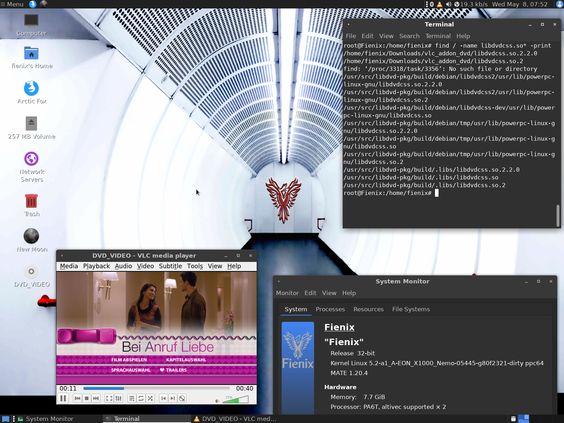
Re: How to play DVDs?
Posted: Thu May 09, 2019 4:46 pm
by sailorMH
tested with Fienix, Southern Island graphics, kernel 5.2. many thanks!
dvd with menus
Re: How to play DVDs?
Posted: Thu May 09, 2019 8:00 pm
by xeno74
sailorMH wrote:tested with Fienix, Southern Island graphics, kernel 5.2. many thanks!
dvd with menus
Fantastic, that it also works with SI graphics cards! Thanks for testing!

-- Christian
Re: How to play DVDs?
Posted: Fri May 10, 2019 6:47 am
by sailorMH
Works, but with big framedrop

In real software video oputput it is not for DVDs suitable, but something around 420p could be OK