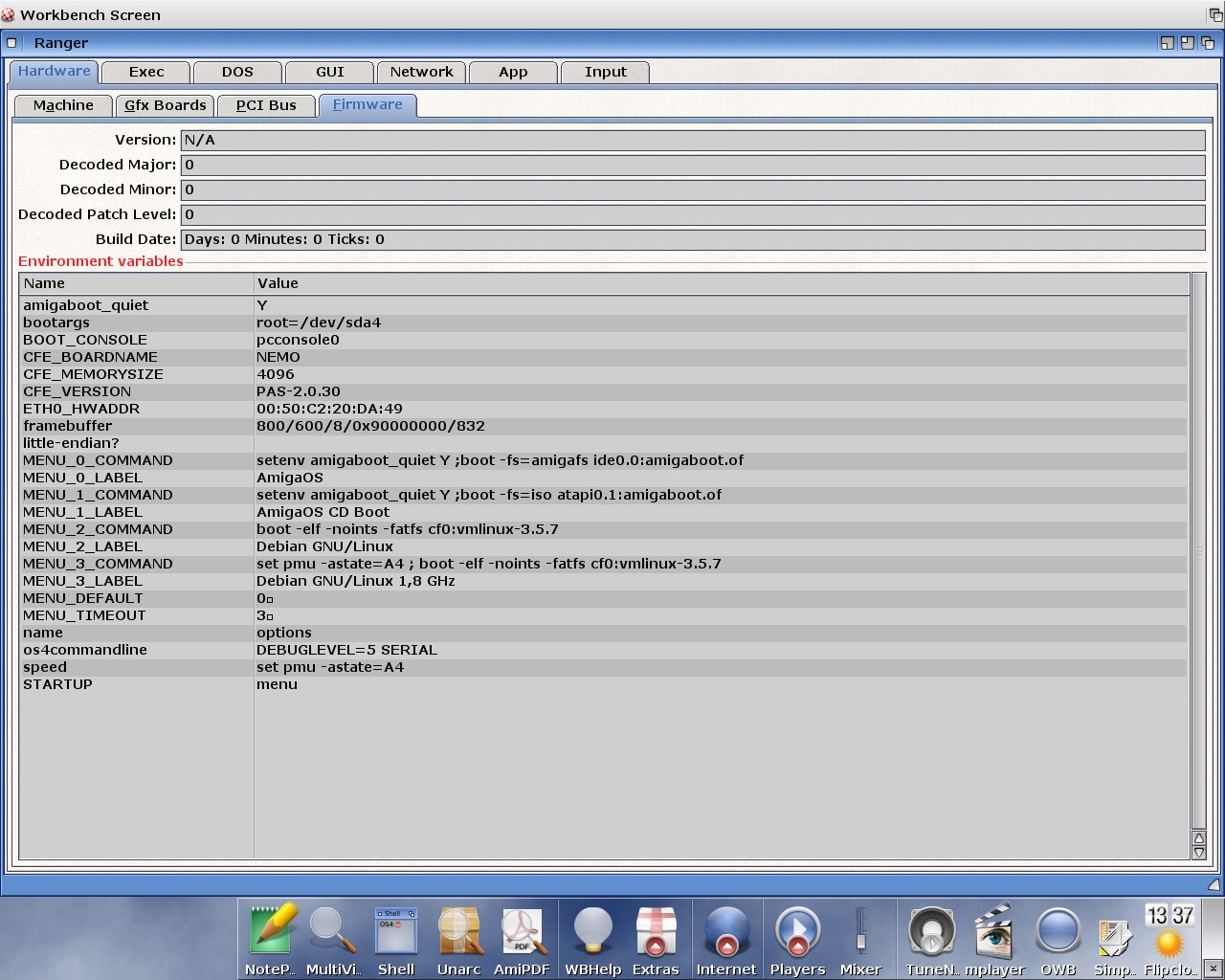Page 1 of 16
Sometimes the X1000 doesn't boot [SOLVED]
Posted: Wed Mar 13, 2013 12:08 pm
by xeno74
Hi,
Sometimes the X1000 doesn't boot. It doesn't display the CFE menu and the intern network connection flashes. When I plug the network cable in the intern network socket then the X1000 always boot up without any problems. But OS4.1 needs the network connection over the pci network card. It doesn't work with the intern network chip. The solution is to connect two network cables into the X1000 (pci card + intern) at time.
Can you help me, please?
Cheers,
Xeno
Re: Sometimes the X1000 doesn't boot
Posted: Wed Mar 13, 2013 2:32 pm
by xeno74
Unfortunately I can't remove the network connector from the motherboard.
When I plug the network cable in the motherboard then the X1000 a l w a y s boot up without any problems.
That's my solution at this time

Sometimes the X1000 doesn't boot without network cable in the motherboard. The X1000 has power (electricity) and hangs before the CFE boot menu appears with flashing motherboard network connector.
Re: Sometimes the X1000 doesn't boot
Posted: Thu Mar 14, 2013 2:27 am
by Slayer
That's a little strange, I've never had the MB network cable connected
What's the PCI network card you have installed?
Since I'm at work I can't recall exactly what directory the network files are in but what file(s) is in there and what is the content of the file(s)
I'm only suggesting there could be more than one file which might explain the conflict or the dependency or though, shouldn't matter I don't think
Re: Sometimes the X1000 doesn't boot
Posted: Thu Mar 14, 2013 10:27 am
by xeno74
Slayer wrote:
What's the PCI network card you have installed?
Realtek RTL-8139/8139C/8139C+
If the network cable not plugged into the motherboard and the X1000 sometimes doesn't boot, then I don't see the A-EON X1000 splash screen. I get a black screen

My CFE settings:
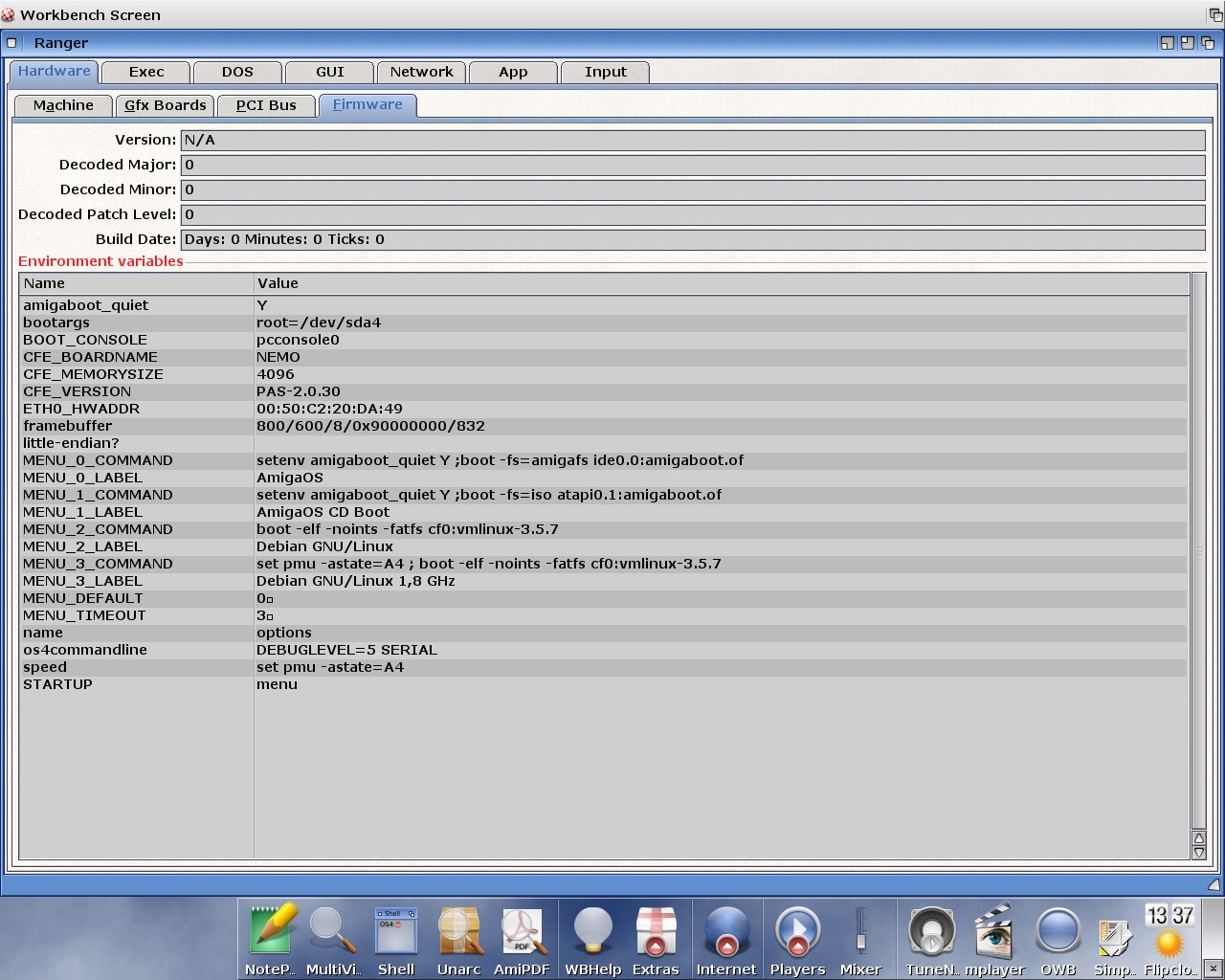
Re: Sometimes the X1000 doesn't boot
Posted: Sat Mar 16, 2013 2:13 pm
by Severin
No such problems here, I've only ever connected to the internal ethernet port once via linux.
A little tip... Try the c:nvgetvar command. it lists your CFE settings so you can just cut'n'paste the text instead of messing about grabbing screens and uploading them.
Re: Sometimes the X1000 doesn't boot
Posted: Wed Mar 20, 2013 8:32 pm
by ChrisH
@xeno74
Are you able to make a serial log, to see where/why it fails to boot without a network connection?
Re: Sometimes the X1000 doesn't boot
Posted: Thu Mar 21, 2013 3:40 pm
by xenic
@xeno74
I don't know if it means anything but your ETH0_HWADDR variable is a little different than mine, which is: ETH0_HWADDR=00:50:C2:20:DA:44
Yours has a different last number for the address.
I also notice that your STARTUP variable doesn't set a system speed like mine:
STARTUP=speed ; menu
Re: Sometimes the X1000 doesn't boot
Posted: Thu Mar 21, 2013 6:40 pm
by abalaban
xenic wrote:@xeno74
I don't know if it means anything but your ETH0_HWADDR variable is a little different than mine, which is: ETH0_HWADDR=00:50:C2:20:DA:44
Yours has a different last number for the address.
That's normal this is the
MAC address of his motherboard. This is supposed to be unique... worldwide. So this is expected that yours is not the same as his.
About the speed, apart from not booting at the full (supported) speed there is no big deal.
Re: Sometimes the X1000 doesn't boot
Posted: Thu Mar 21, 2013 6:59 pm
by xeno74
Unfortunately it was not the solution to connect the network cable to the motherboard. Sometimes if I start the X1000 then it has power (electricity) and hangs before the CFE boot menu appears with flashing motherboard network connector. The display remains black

Re: Sometimes the X1000 doesn't boot
Posted: Thu Mar 21, 2013 8:32 pm
by mechanic
When I switch on X1000 it takes about 12 sec. before the initial screen appears.
Diffs in my CFE;
1. CFE_MEMORYSIZE 2048
2. STARTUP set pmu -astate=A4;menu (no separate 'speed')
3. NO os4commandline
Not sure about this, but 'speed' sets the variable to whatever, and 'STARTUP'
should then use that variable. So try....STARTUP speed;menu (with saparate speed setting)
I don't think it makes any difference, but
If your not using debug, why have it there(?)
Oh, and Welcome Aboard.